General Info
What is Unified Communications?
UCaaS (Unified Communication as a Service) is a solution that combines corporate telephony, virtual meetings, instant messaging (business chat) and call center into a single application.
The success of your business depends on your communication: both external (with your customers and suppliers) and internal (good collaboration between your employees). Fragmented and disconnected business communication creates tension, costs, and lost opportunities. The ideal solution is to use unified communications.
Our service is easy to integrate with your current software, such as Microsoft Teams, CRM systems and Power Bi, and will give you a competitive advantage in just a few clicks.

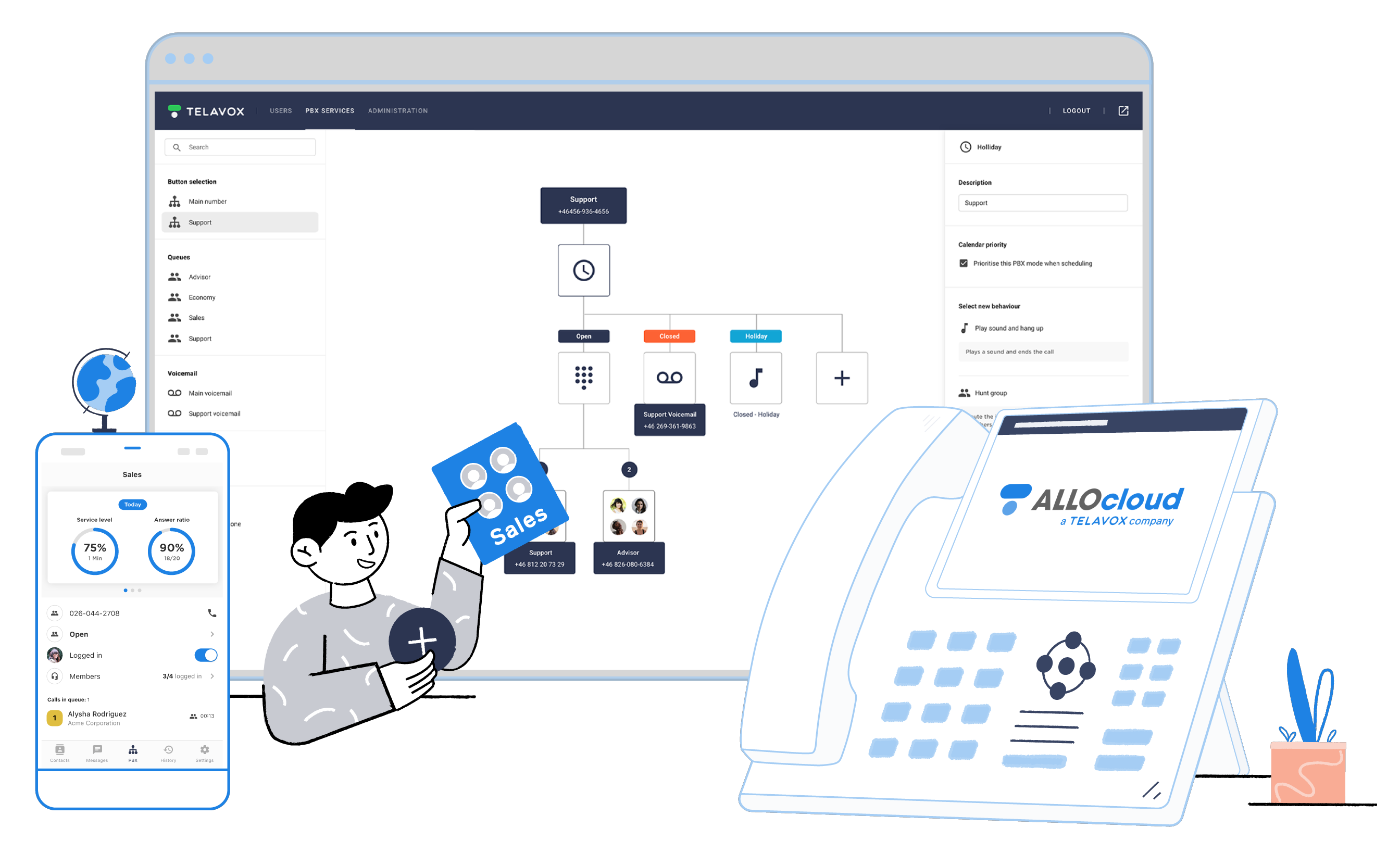
Optimized communication
Traditional communication solutions can take weeks to install and configure and can isolate your PBX, CRM/ERP and collaboration tools from each other.
Our service unifies your telephony, call center and collaboration tools and adapts to your operational and budgetary needs. Our platform's easy-to-use interface eliminates the need for outside help to make changes. You can manage your own telephony platform or add users in seconds.
In addition to your desktop IP phone, our apps (Windows, Mac, Android, iOS) allow you to manage your communication intuitively on all your devices (PC, Smartphone or Tablet).
More features for more efficiency
As an administrator you can manage users, call flows, statistics, etc. through a single portal. You can also allocate the different licenses (telephony, call center, call recording, etc.) according to the specific needs of each user to optimize your costs.
Your colleagues collaborate via telephony, chat and virtual meeting rooms. Each person's profile (available, online, in a meeting, on leave, etc.) is visible and defines how they can be reached (e.g., automatic switch to voicemail or to a colleague if they have a meeting in their Google/Microsoft calendar).
As for your customers, their calls are always handled so that they reach the right person in the most efficient way.
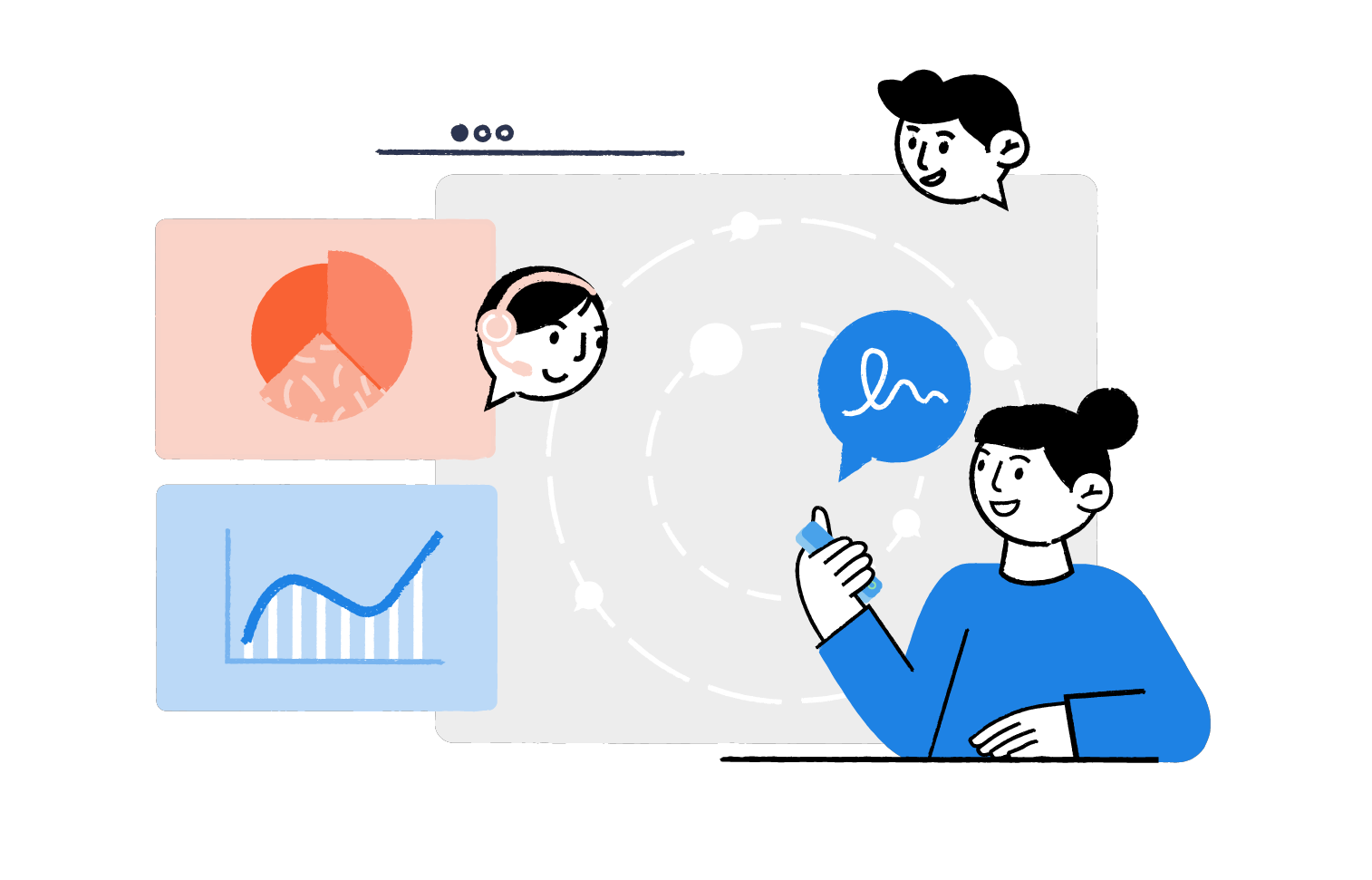
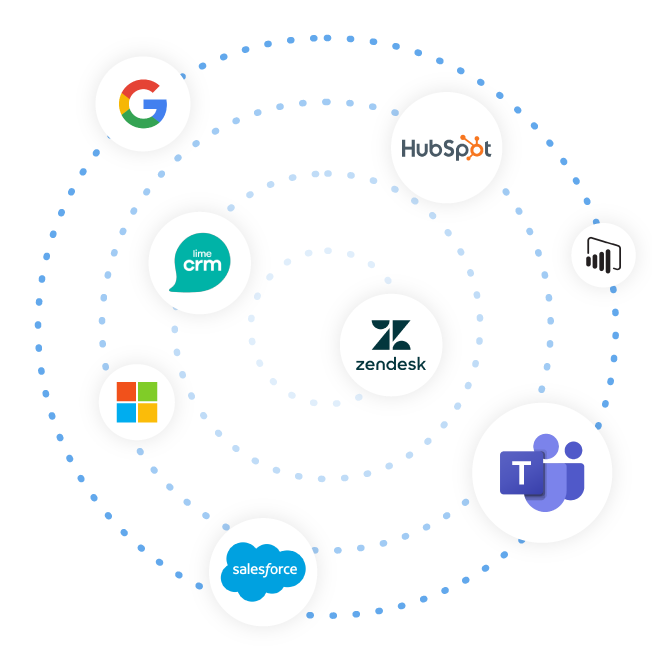
Advanced integrations
By integrating our Unified Communications platform with your business software (CRM/ERP/Ticketing), you improve the efficiency of your employees and allow them to focus on the customer instead of switching between tools. Get the information and phone features you need in your business software, while saving valuable time and minimizing distractions.
Answer a few questions and receive
a personalized quote in less than a minute!
Stay in touch with customers quickly and simply. Phone or chat on any device. Resolve issues and build loyalty.
Say goodbye to limitations and distractions. Bring colleagues closer with one platform - for all communication.
One admin portal for reporting and cost control. One app for users to collaborate and manage communication features.
Streamlined and optimized for greater productivity and happier customers. You can now focus on building value for your business.
Why choose Unified Communications?
Our UCaaS platform was designed with the sole purpose of making our customers more efficient at a lower cost.
It brings you an advanced telephony and collaboration solution that is easy to manage and use.
Our apps (Windows, Mac, Android, iOS) guarantees users a user-friendly and efficient communication system. Integrations with your business software increase customer satisfaction.
 Happy customers
Happy customers Great workdays
Great workdays One hub
One hub Digital transformation
Digital transformation
Features
ALLOcloud easily replaces your existing fixed telephony, PBX, intranet, chat, video and voice conferencing, and contact center solution. Consolidate several separate tools under one roof, reducing costs and simplifying operations.
Telephony platform
Sophisticated, affordable, flexible, and secure. Install a new business telephony system in hours, not weeks. Being fully functional, the platform includes all the tools you need to have an efficient call distribution system. Building blocks make it easy for administrators to create, modify and delete phone services themselves, reducing the need for experts. All the useful functionalities are included for all users: transfer, call recording, voicemail, group, queue, IVR, etc.
Call & video conferencing
Video and voice conferencing, from one-on-one or small team interactions to voice conferences with up to 250 participants. Synchronize your company directory for easy connections. Easily invite colleagues via email, share your screen, send messages, and more. This can be integrated with Microsoft Teams, Outlook, and Google calendar.
Chat & group chat
With instant messaging, you can easily communicate with your colleagues, start a group discussion, share files, send images (PNG, JPEG, GIF, etc.). You can enable audio or visual notifications via a pop-up for incoming messages.
Website chat widget
Website chat is now a critical first point of engagement, with many customer journeys beginning on the web. Synchronize your chat with your interactive voice response system and automatic call distribution to minimize the need for your customers to switch between channels.
Calendar synchronization
Calendar synchronization allows your colleagues to know your status, regardless of the communication tool you use. Thanks to this synchronization, the status of your profile is automatically adjusted according to the information in the calendar.
Presence
Visualization of the status of your colleagues (Red = busy, Grey = inactive, Green = available).
Profiles
Your profile informs your colleagues and customers about your current status (available, in a call , in a meeting, on holiday, etc.). Profiles can be set manually, scheduled or synchronized with your Google/Microsoft calendar. Your profile defines how you can be reached (ring your devices, switch to voicemail, transfer to a colleague, etc.).
Contact directory
Speed up communication with a directory of your colleagues' contact information, organized by department and a favorites list. Perform a quick search and use click-to-call (each phone number is converted into a clickable link, no need to dial). Get notified when a colleague is available and ready to take your call.
Softphone
One app for the web and your smartphone - a simple, unified interface for all your communications. Use the same app to call, chat and conference with your colleagues and customers.
SIP trunking
SIP trunking and forking allows you to scale with extreme flexibility. Reduce your costs and connect any SIP device, quickly and securely.
Statistics
With the statistics function in the mobile or desktop App, you can keep track of how your team is performing. Reporting tool providing graphical and numerical data for call attempts, traffic load, incoming/outgoing calls and number of calls made during peak hours for selected periods. Traffic measurements, statistics and indicators on group call usage, trends, feature usage etc.
Comprehensive monitoring
Monitor service levels, average wait time and abandoned calls from a real-time dashboard. Generate reports and integrate with Power BI for more detailed information.
Self-service platform
Workers can manage their personal communication settings - managing which devices ring for incoming calls, availability and voicemail, all in the same application they use for chat, video meetings and teleconferences with colleagues and clients.
Role-based access
Put control in the hands of the right people. Limit errors by locking down user settings. Reduce your workload by delegating responsibility to sub-administrators.
Multiple site management
Our multi-site management feature gives you the ability to manage and support each of your branches according to their unique operational needs, all in a single interface. Role-based administrative access can be defined for each site.
Less administration
Create templates for standard user settings. Reset passwords and transfer existing numbers, all in a few clicks.
Flexibility for users
With end-user cloud-based apps on Android and iOS, user-customizable profiles, caller ID masking, and the ability to log in and out of queues or hunt groups allow you to work efficiently from anywhere. All our Unified Communications features are available to remote workers.
International numbers
ALLOcloud offer numbers in over 65 countries.
Local numbers
Travelling a lot between offices in different countries? Communicate like a local with all the local numbers you need.
Flexible licencing
Easily transfer licenses and company numbers. Assign licenses to new colleagues. Remove them from those who have left. Licenses are completely detached from a user and/or number and can be quickly and easily reassigned or deleted.
Smarter billing
Receive only one invoice per month for all your services, broken down by location. Spend less time analyzing multiple charge pages or associating costs between users and/or sites. Move users, services or products between cost centers for clearer control of your expenses. Easily view and cancel unused licenses, view calls made and instant messages sent.
Pricing and contract elasticity
Add or remove users and services with a few clicks. Whether you're growing your business through acquisitions or implementing successful automation, the number of users can change quickly. ALLOcloud can adapt at the same speed.
Easy Administration
Users can self-management welcome messages, call recording, music on hold and business hours, etc. They can easily customize their call preferences.
They can also connect a desk phone or a wireless DECT phone. Users can also set their preferred device to make/receive calls.
Efficient call routing
Scheduled call routing, automatic call distribution (ACD), IVR and skill-based routing put the right user in touch with the customer. The result is more calls with fewer users, as well as improved service quality and customer satisfaction.
Customized call flows
Automatically match customers to the most appropriate user. Define custom flows for call handling, such as: 1. receiving an incoming call; 2. your API goes into your CRM to check if the caller's number belongs to a VIP customer; 3. if so, routing the call to VIP support.
Porting of existing numbers
Number porting allows you to easily transfer an existing phone number to the ALLOcloud account in a few steps. With ALLOcloud, it's all done in a self-service manner through our administration portal.
Call recording
Allows you to retain critical information on your highest value relationships directly from your call history, for legal compliance, more efficient problem resolution and future service improvements.
Encrypted call recording
All personal data, including recorded calls, are processed and stored in compliance with the GDPR. Banks and financial institutions that follow MiFID II can also use ALLOcloud's services. ALLOcloud integrates seamlessly with GuardREC's multi-channel compliance solution. Recorded phone calls are securely stored in a central system - along with the other communication channels you are required to record.
Blind and assisted transfer
Quickly and easily transfer your calls in the application (also when you are on the go). Talk to a colleague before transferring the call or choose to transfer it directly.
Call history and voicemail
View your complete call history at any time, including missed calls. View and listen to your voice messages on any device, at any time.
Personal IVR - if you are busy
If you are busy, offer callers the option to leave a message, stay on the line, allow callback when you are no longer busy or transfer the call to a designated person (receptionist or colleague).
Groups
Grouping of different people in one or more call groups (for example the Administration group or the Sales group, etc.). If a customer calls this group, all the phones of the people in that group will ring.
Visual queues
Quickly see which queues are open, the number of calls in the queue, the agents connected and basic statistics (service level, response rate, waiting time, call duration for the day, week or month, etc.).
Log in and out of queues/groups
Log in and out of queues and groups directly, from our apps (Windows, Mac, Android, iOS), without the help of IT administrators. This allow you to work efficiently from anywhere.
Identify who is calling/caller ID
Find out who is calling by automatically checking national directories and presenting the information directly in the call list.
Choose or hide Caller ID
When choosing your Caller ID, you can decide to either call with your own numbers, the company number or hide your number. Eliminate unwanted callbacks on personal or direct lines during non-business hours.
Suffixes
Immediately identify where a call is coming from and respond accordingly. Users can see if the person is calling them directly through their landline or mobile number, or from a specific queue.
Resources & FAQ
Frequently Asked Questions
What functions can I manage in my personal portal and apps?
Your personal portal and apps have many functions. Depending on your user access rights, you can manage call forwarding, customized voice mail messages and many more advanced telephony services. In the portal and in the apps, you have access to call details and your personal virtual fax.
Can I terminate my ISDN subscriptions immediately?
You can terminate your ISDN subscriptions with your actual telephony provider as soon as all numbers have been ported to ALLOcloud. In general this takes about 10 days and in the meantime your ALLOcloud partner or service engineer will configure your telephony set-up and infrastructure.
How can I order additional devices and numbers?
To order additional devices and numbers, please contact your ALLOcloud integration partner or account manager.
Can I keep my existing numbers?
Yes. Your numbers will be ported from your existing telephony provider to ALLOcloud. After the portation of your number you will benefit up to 80% cost savings on your call traffic.
In which countries can I get an international number for my contacts abroad to reach me? (+1, +33, ...)?
Your international contacts can call you on a local number (+1, +33, +44, ...). We offer international numbers in over 60 countries.
Can I move my device from one place to another?
Because your set-up is managed in the cloud it is possible to move your device from one place to another without any impact on the configuration.
Your number can be linked to multiple devices which all support login/logout functionality. If you receive a call, every device on which you're logged in, will ring.

 !
!